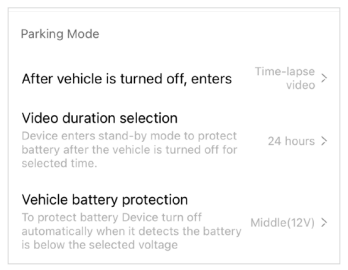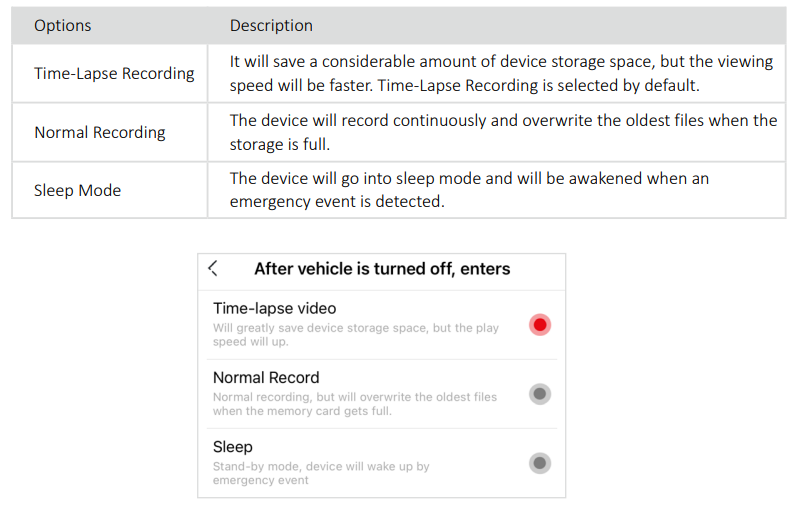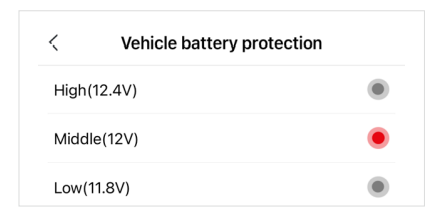This function is Only offered to users who have purchased the hardwire kit. If you have not purchased it, thisfunction is not supported.After installing the DDPAI intelligent hardwire kit to the fuse box, the Parking Mode setting will appear in the DDPAIApp's camera settings as shown in the figure below:
After vehicle is turned off entersOptions DescriptionTime-Lapse Recording It will save a considerable amount of device storage space, but the viewingspeed will be faster. Time-Lapse Recording is selected by default.Normal Recording The device will record continuously and overwrite the oldest files when thestorage is full.Sleep Mode The device will go into sleep mode and will be awakened when anemergency event is detected.
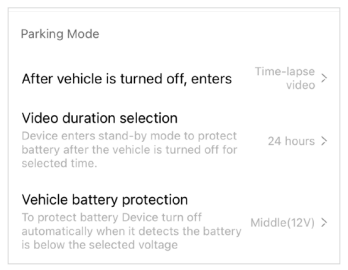
● After vehicle is turned off enters
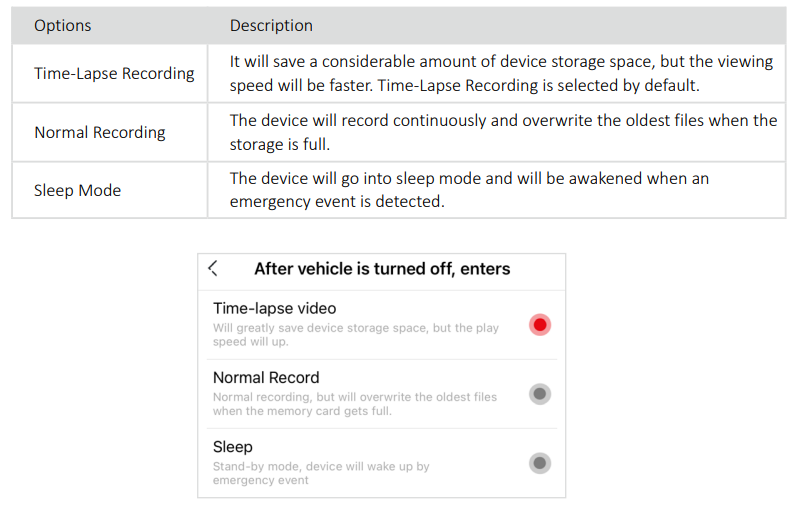
● Setting Parking Monitoring Duration
After the vehicle engine is turned off and reaches this duration, the device will go into sleep mode to protectthe vehicle’s battery. The options include 12H, 24H, and 48H, with 24H selected by default.Note: When setting this timer, please consider the monitoring duration in advance to avoid the risk of batterydepletion and to prevent the device from affecting the vehicle’s startup.
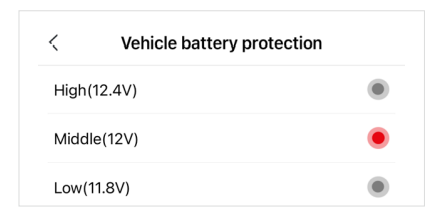
● Vehicle Battery Protection
Set the minimum safe voltage: when the battery voltage is detected to be lower than the set safe voltage, therecorder will automatically shut down to avoid continuous battery depletion and protect the vehicle’s battery.The default setting is Middle (12V).14You can also view the real-time battery voltage detection on this page.