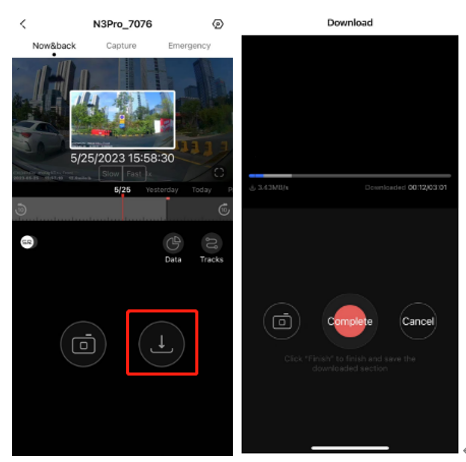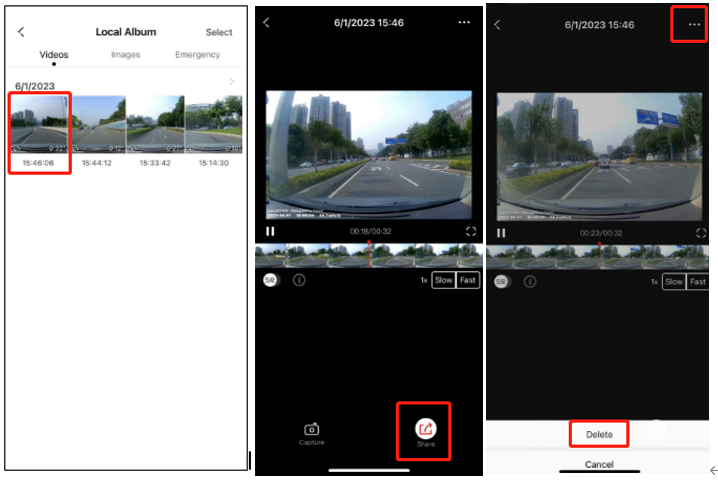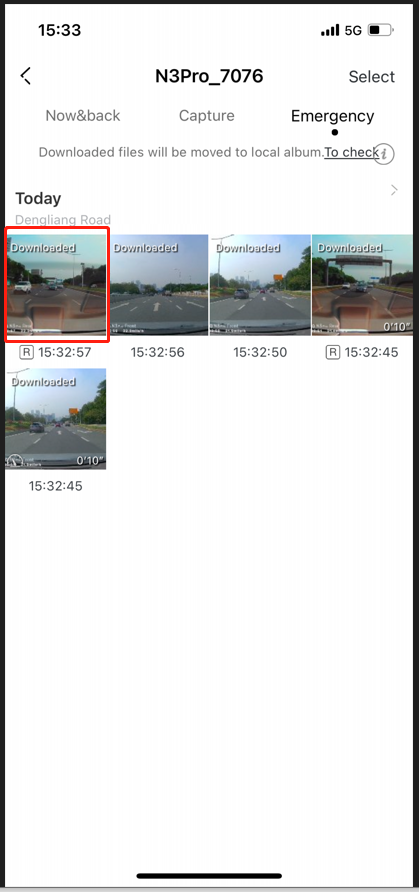You can not only take photos on the APP, but also download these photos and videos directly to the smartphone, avoiding dismantling the TF memory card on the N3 Pro many times.
Downloading from the Playback Timeline
1.Slide left or right on the timeline on the monitoring screen to select the starting point to download.
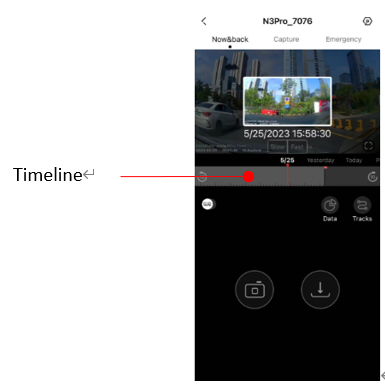
2.Tap the download button to enter the timeline download screen, and the App will start downloading automatically. After downloading the video segment, tap Complete to finish downloading.
to enter the timeline download screen, and the App will start downloading automatically. After downloading the video segment, tap Complete to finish downloading.
After downloading, the file will be saved to the local album and can be shared or deleted.
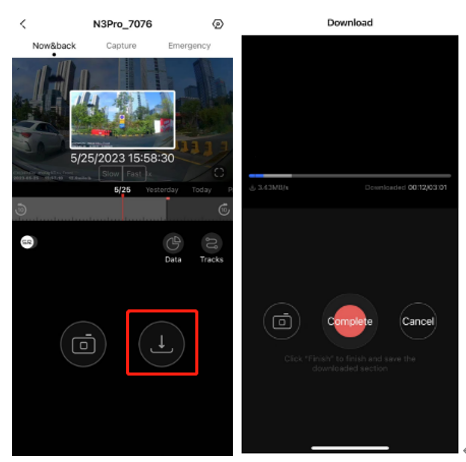
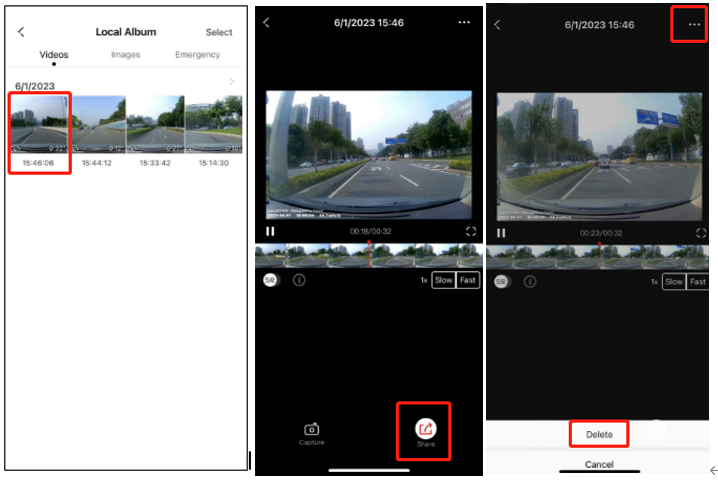
Downloading from the “Emergency” Files
Long-press the file in the list to enter the selection state, and then select files to download.
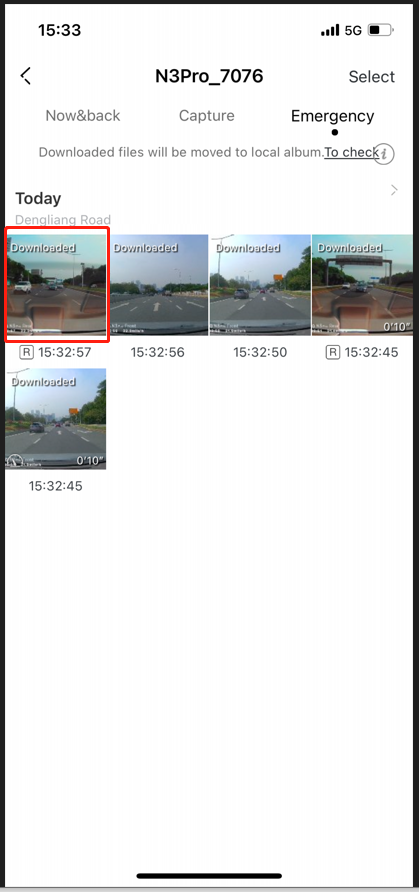





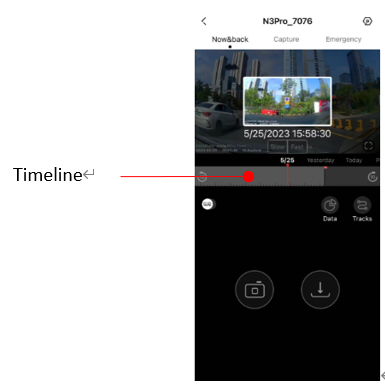
 to enter the timeline download screen, and the App will start downloading automatically. After downloading the video segment, tap Complete to finish downloading.
to enter the timeline download screen, and the App will start downloading automatically. After downloading the video segment, tap Complete to finish downloading.