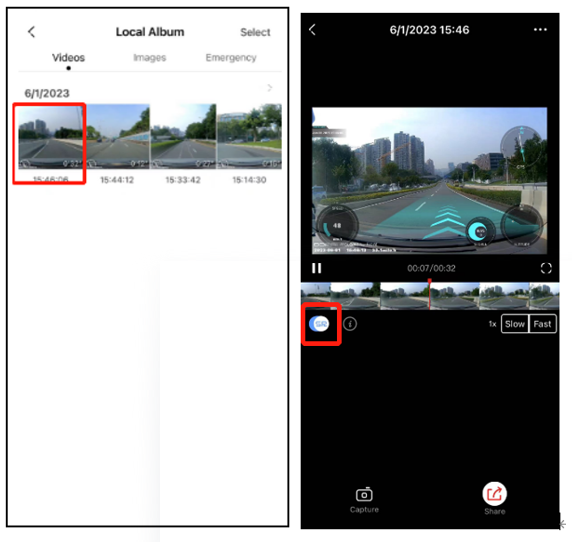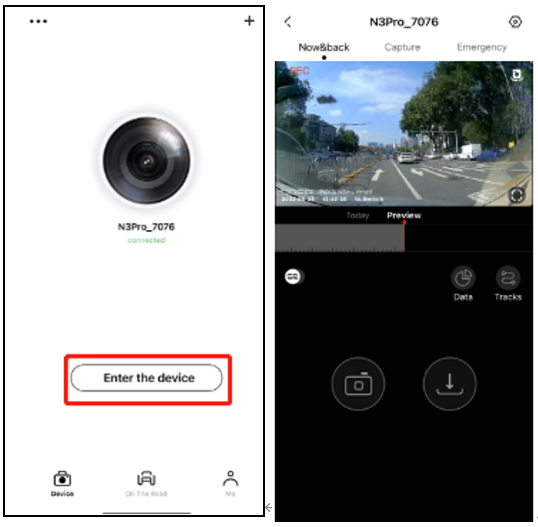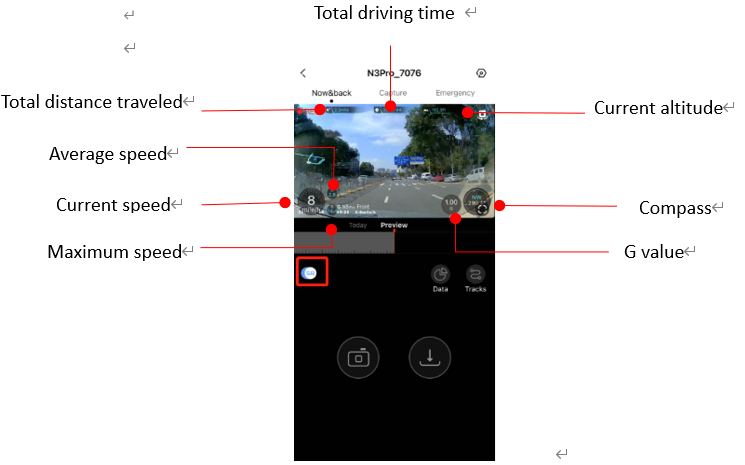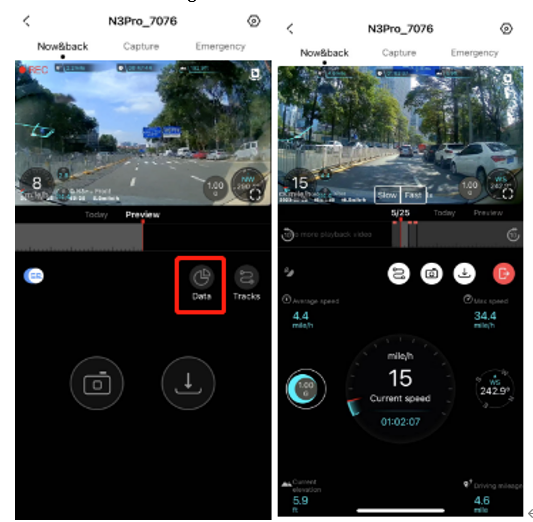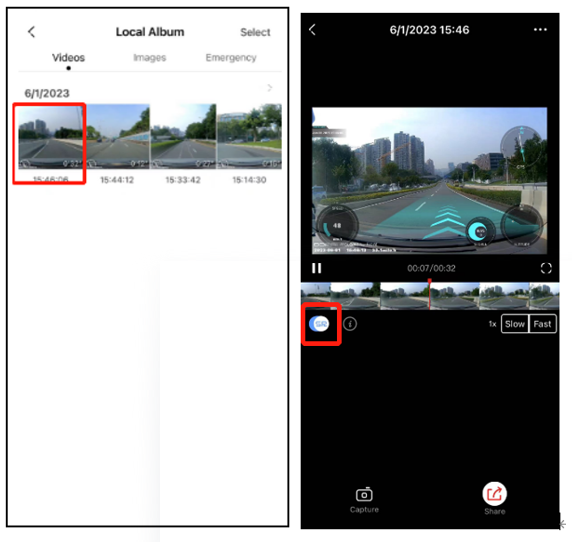Setting SR
The equipped SR function, allows the dashcam to superimpose driving data on the real-time preview/playback screen, creating an exclusive trajectory screen for your better visual and content sharing experience.
SR Effect in Real-time Video
1.See Connecting N3 Pro to the App to connect the DDpai App and the smartphone.
2.After connecting the DDpai App to the dashcam, open the App, tap Device > Enter the device, enter the Now & Back screen;
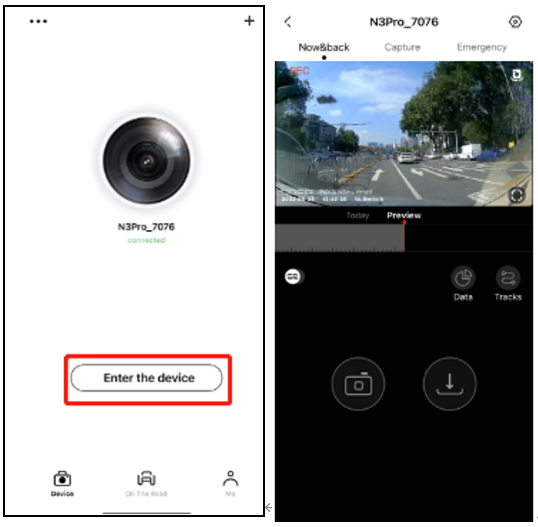
3.Find the SR switch at the bottom left of the preview screen, and check the real time SR effect.
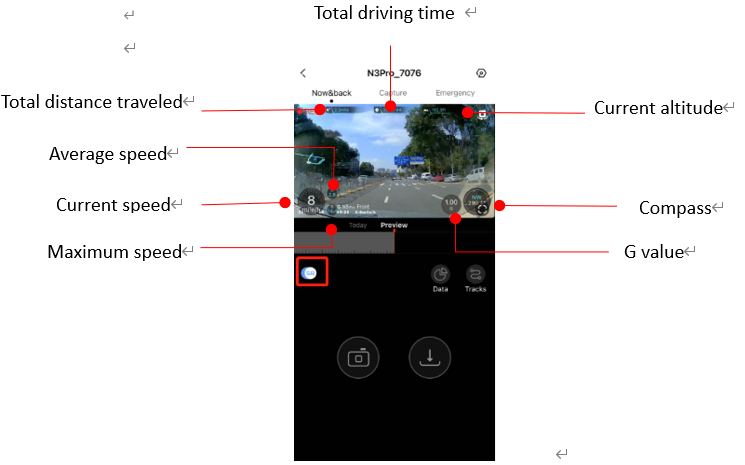
4.Tap Data at the bottom right of the preview screen to see the current speed, total driving time and other driving data.
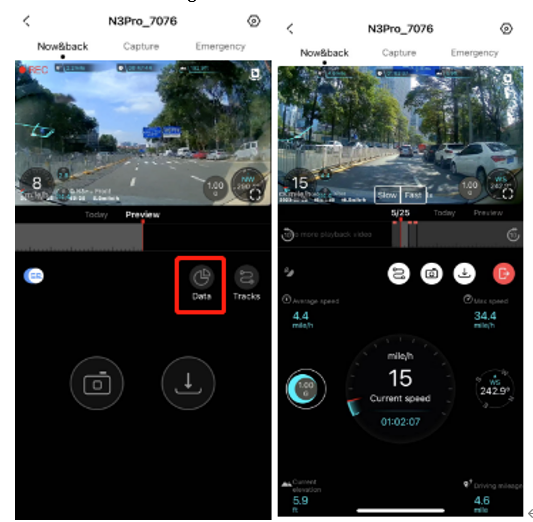
SR Effect on Downloaded Video
Find the videos through Me > Local Album > Videos and open the details, open the SR switch to check the downloaded SR effect.