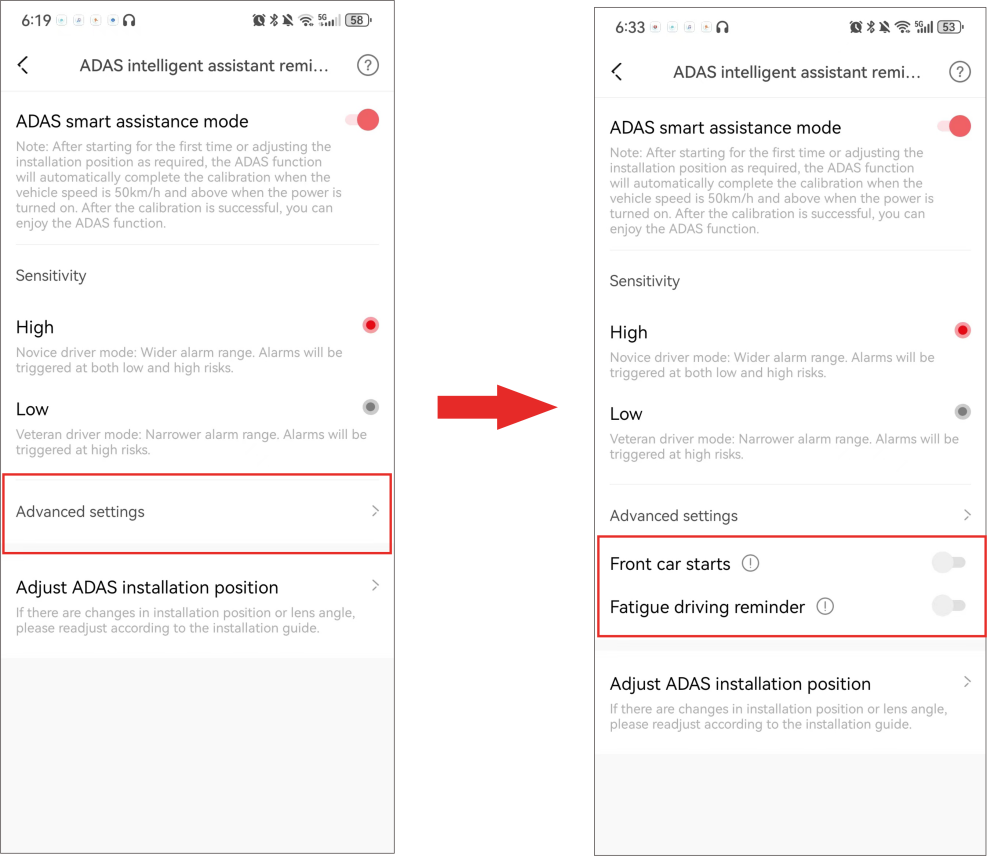Advanced Driver Assistance System (ADAS) supports the detection of changes in road conditions and provides you with driving reminders, including the voice reminder for the vehicle in front starting and the fatigue driving.
▶ Calibrate the Advanced Driver Assistance System (ADAS)
When ADAS is turned on for the first time, it needs to be calibrated to adapt to different models.
Step 1: After connecting the DDPAI App to the Dash Cam, launch the app, tap“Device Settings”> “ADAS intelligent assistance reminder”> “Adjust ADAS Installation position”.

Step 2: Select “Go to live preview”>“Enter live preview”to enter the calibration interface.

● Vertically: Moving the N5 Dual side to side with the help of the vertical guideline on the middle of the screen, keep adjusting until to the middle of the vehicle’s front end align to this vertical guideline.
● Horizontally: Rotating the camera up and down with the help of the horizontal guideline on the middle of the screen, keep adjusting until the ground-level horizon outside vanishes from the scope of this horizontal guideline.

If you want to re-calibrate the ADAS, tap “Device Settings” > “ADAS Intelligent Assistance Reminder” > “Adjust ADAS Installation Position”.
Step 3: After completing the installation, tap “Calibration completed”.


In order to ensure a more accurate ADAS experience, when the Dash Cam installation position or lens angle changes, ADAS calibration needs to be re-calibrated.
▶ Set the Sensitivity of ADAS
You can select to turn on/off the ADAS intelligent driving assistance, or set the ADAS intelligent driving assistance sensitivity.
When the Dash Cam is connected to the DDPAI App, tap “Device Settings” > “ADAS Intelligent Assistance Reminder”.

● ADAS Intelligent Assistant Reminder: Enabled
You can set the sensitivity of the ADAS function and the voice reminder for the vehicle in front starting and the fatigue driving.
● ADAS Intelligent Assistant Reminder: High
The ADAS function is turned on. When the Dash Cam is in working condition, there will be corresponding voice reminders when the vehicle in front starts, the vehicle in front is too close, the vehicle is driving on the line, or pedestrians are approaching. Its alarm reminder range is wider, alarming in both high-risk and low-risk scenarios, making it easier to trigger alarms, making it suitable for novice drivers.
● ADAS Intelligent Assistant Reminder: Low
The ADAS function is turned on. When the Dash Cam is in working condition, there will be corresponding voice reminders when the vehicle in front starts, the vehicle in front is too close, the vehicle is driving on the line, or pedestrians are approaching. Its alarm range is smaller and only warns in high-risk scenarios, making it suitable for experienced drivers.
▶ Set the Voice Reminder
Tap “Advanced settings” and choose to enable/disable the voice reminder for the vehicle in front starting and the fatigue driving.
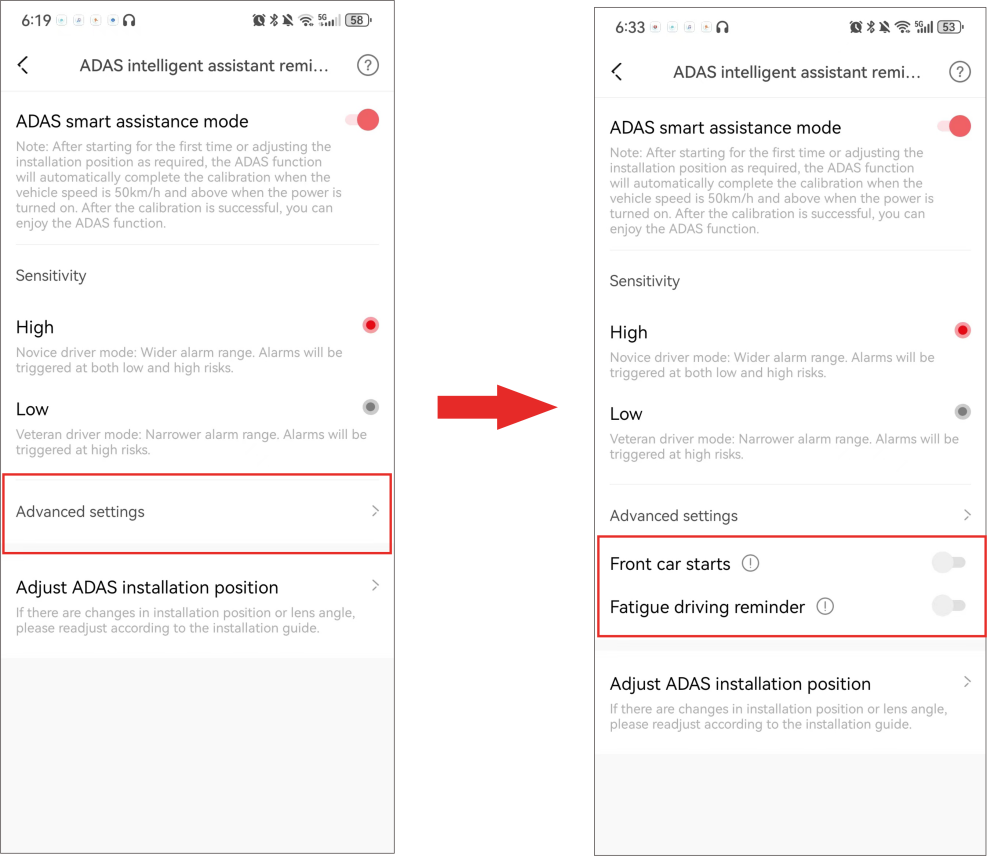
● Voice Reminder for Front Car Starts: Enabled
When the vehicle in front starts to move, voice prompts are given in a timely manner, mainly used in scenes after waiting at traffic lights.
● Voice Reminder for Fatigue Driving: Enabled
When the user is driving, a smart voice prompt for fatigue driving will be given to remind the user to take a break or be more vigilant.

In order to ensure a more accurate ADAS intelligent driving assistance experience, when the installation position or lens angle of the Dash Cam changes, the ADAS function needs to be recalibrated.