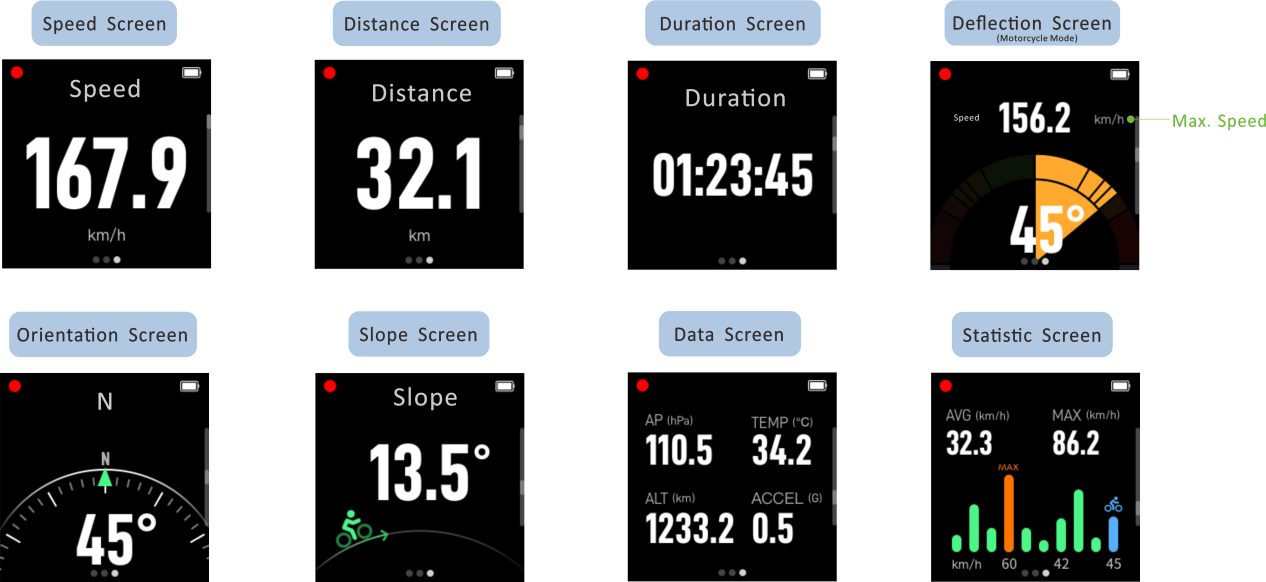Before riding, you can freely choose the bicycle or motorcycle mode. During riding, you can view all kinds of data (speed, acceleration, distance, trajectory, inclination angle, compass, air pressure, altitude, etc.) in real time. After riding, you can connect to the app and check the trajectory and download the short video file of this riding to share your wonderful moments in time!
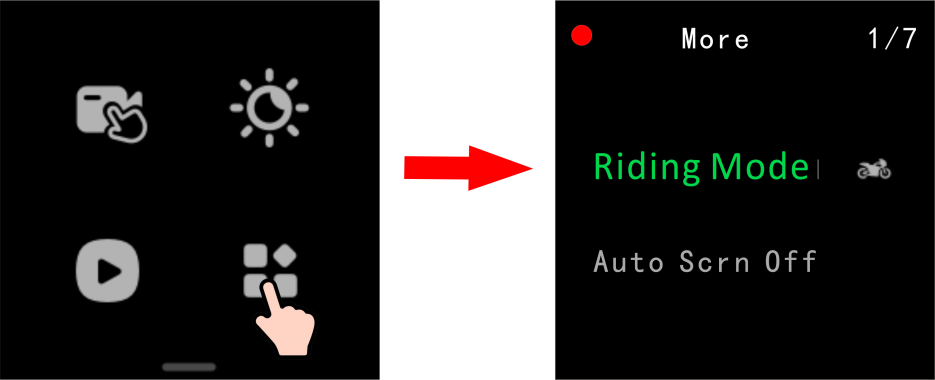
1. Set the riding mode: Swipe down on the home screen of the device, tap  for more settings, you can select "Riding mode" > "Bicycle" / "Motorcycle".
for more settings, you can select "Riding mode" > "Bicycle" / "Motorcycle".
2. Start riding: Press and hold the right button or tap  on the app interface
on the app interface
3. Pause riding: Press and hold the right button or tap  on the app interface
on the app interface
4. End riding: After pausing, continue to press and hold the right button for 2 seconds or tap  on the app interface.
on the app interface.
5. Check data: Press the right button to switch the data interface
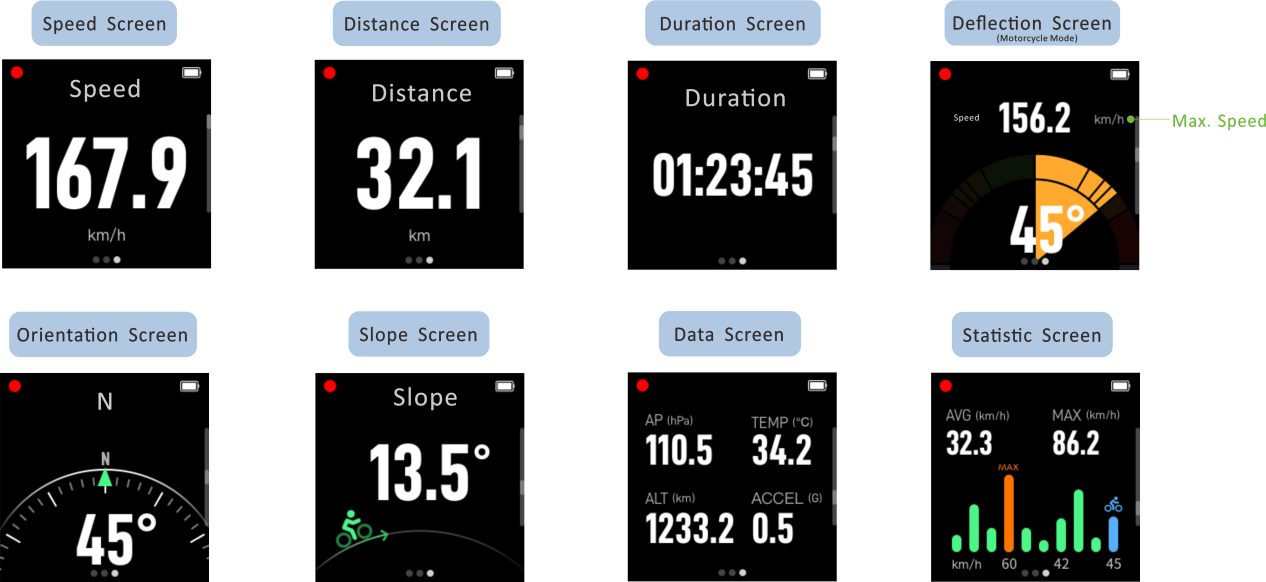





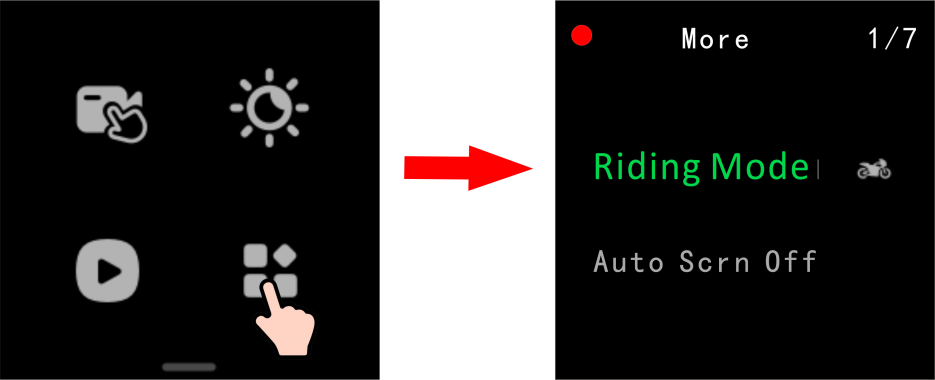
 for more settings, you can select "Riding mode" > "Bicycle" / "Motorcycle".
for more settings, you can select "Riding mode" > "Bicycle" / "Motorcycle". on the app interface
on the app interface  on the app interface
on the app interface on the app interface.
on the app interface.