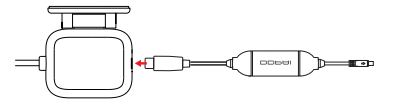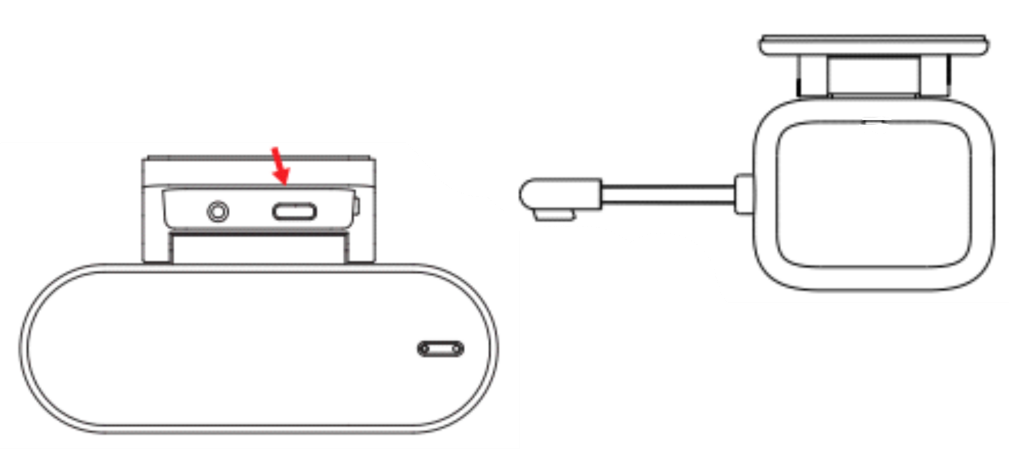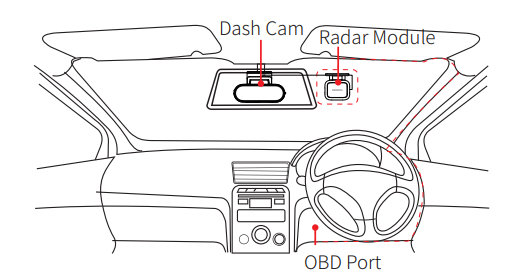Radar module and hardwire kit are not included in the package, please purchase separately if required.
Step 1: Plug the Type-C connector of the OBD power cable into the Type-C port of the radar module.
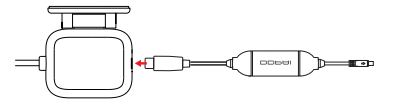
Step 2: Connect the other end of the OBD power cable to the OBD port of the vehicle.


The figure above is for reference only, please refer to the actual OBD port location.
Step 3: Plug the Type-C connector of the radar cable into the Type-C port of the Dash Cam.
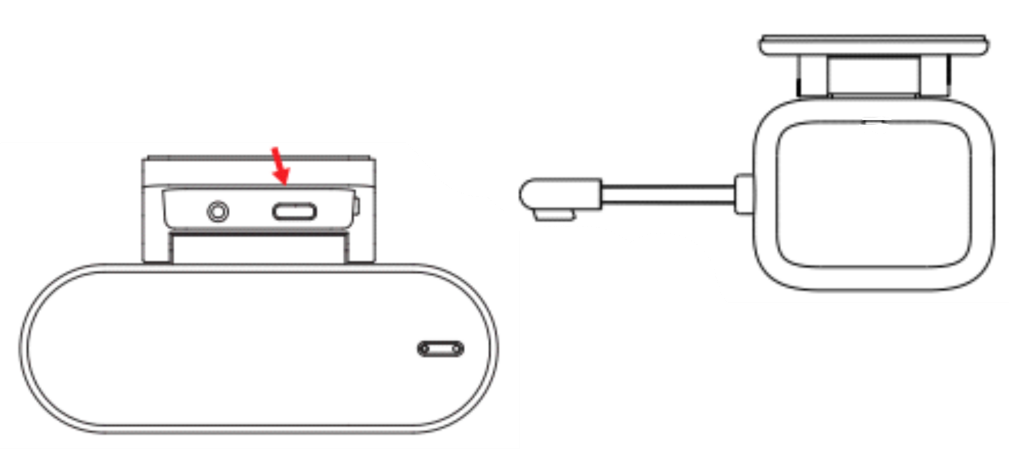
Step 4: Attach the electrostatic sticker to the recommended area as shown in the figure below. Remove the protective film from the radar, attach the adhesive side to the windshield close to the Dash Cam (make sure the indicator of the radar module is facing the windshield).
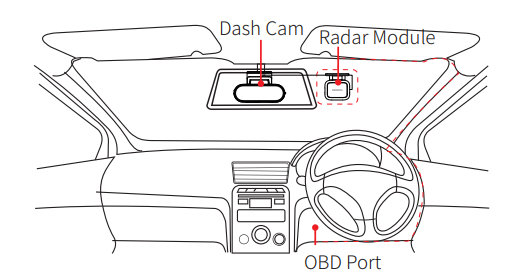

● The figure above is for reference only, please refer to the actual situation.
● Do NOT place the radar behind the rearview mirror. Because rearview mirror obstruction may affect radar performance.
● The default low-voltage protection value is 12V. When the car battery voltage is lower than the set value, the power-off protection will be activated to ensure that the car battery does not lose power during parking monitoring.
● The step-down line supplies power from 12V to 5V and has a built-in high-precision voltage detection chip to output a more stable voltage.
● The OBD power cable is ONLY compatible with DDPAI Dash Cam.
● The OBD power cable only obtains power from the OBD port and will not cause safety hazards to the car.
● Please use and store the OBD power cable within the specified temperature range (Working temperature: -20℃ to 70℃, storage temperature: -30℃ to 85℃).