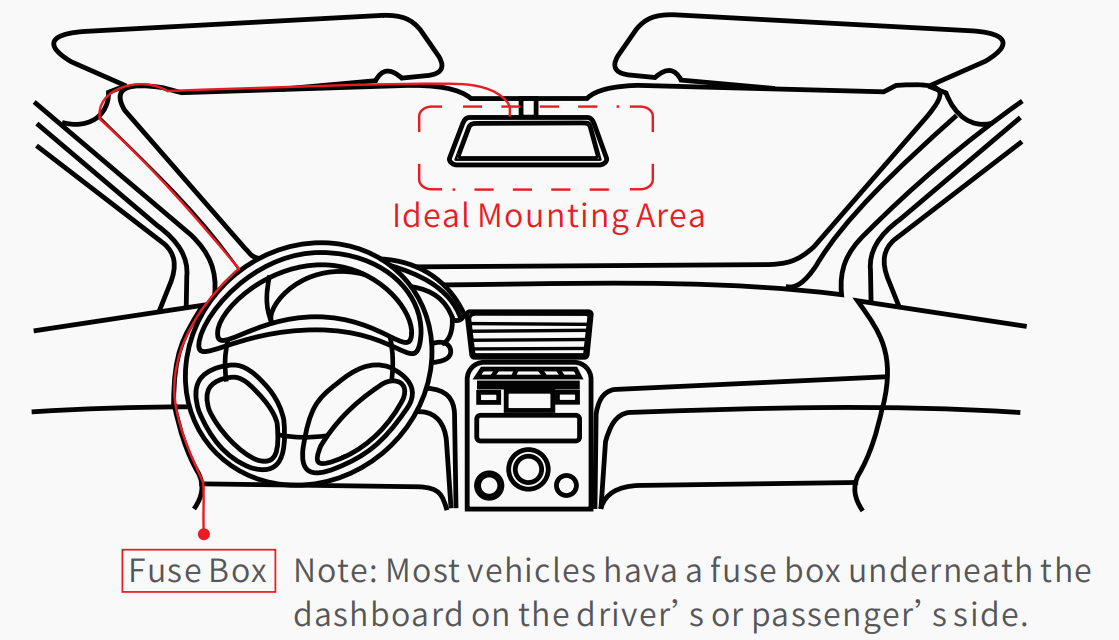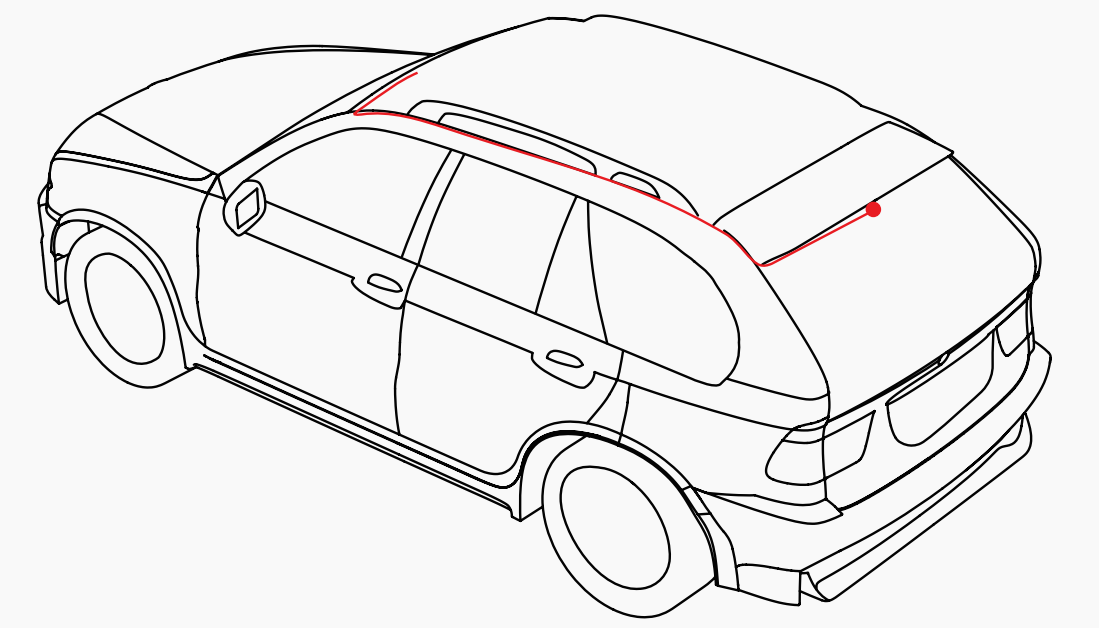1. Disconnect the power supply of the vehicle.
2. Take out all wires inside the packing box and locate the power cable and the terminals include:
1) Red ACC wiring terminal
2) Yellow VCC wiring terminal
3) Black GND wiring terminal
3. Arrange the power cable to the fuse box along the front windshield, A-pillar, compartment in the driving room.The wiring layout is shown as below figure. The front camera should be mounted and fixed on the front windshield, somewhere around the rear view mirror.The optimal mounting area is shown below.
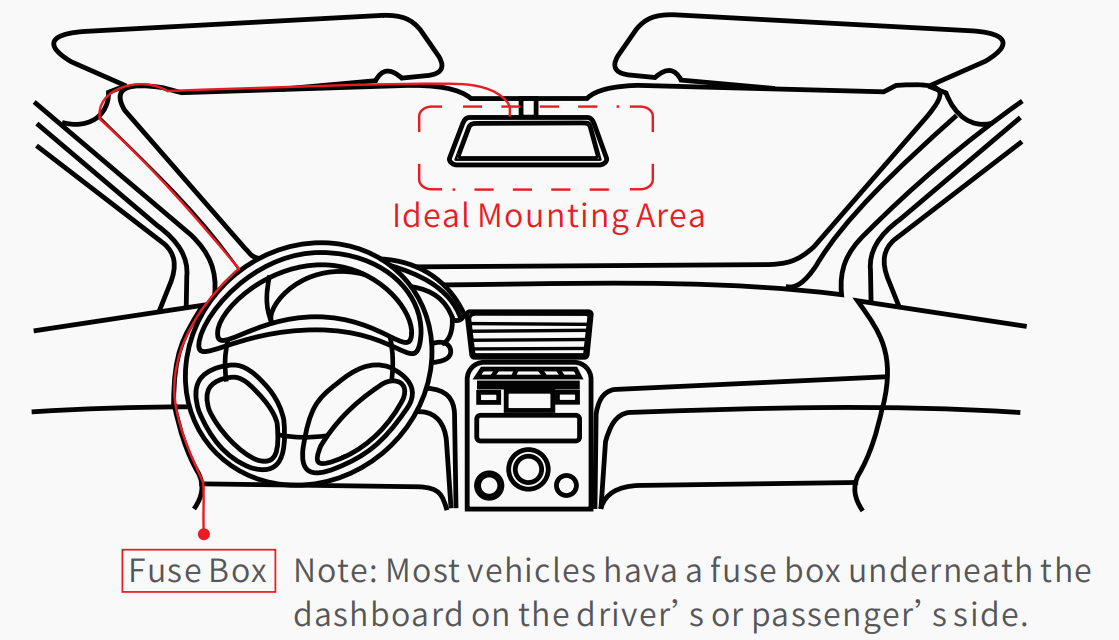
4.Connect black line (GND) to the ground wire inside the fuse box of vehicle.
5. Connect red line (ACC) to the +12VDC power supply for ignition control in the fuse box.
6. Connect yellow line (VCC) to the 12VDC power supply inside the fuse box. The power supply is always on and will not be controlled by the ignition.
7. Connect the black rear signal line to the rear camera, and then arrange the wires to the rear lens position of the vehicle as shown in figure. The installation position and wiring layout of the rear camera is shown in below figure.
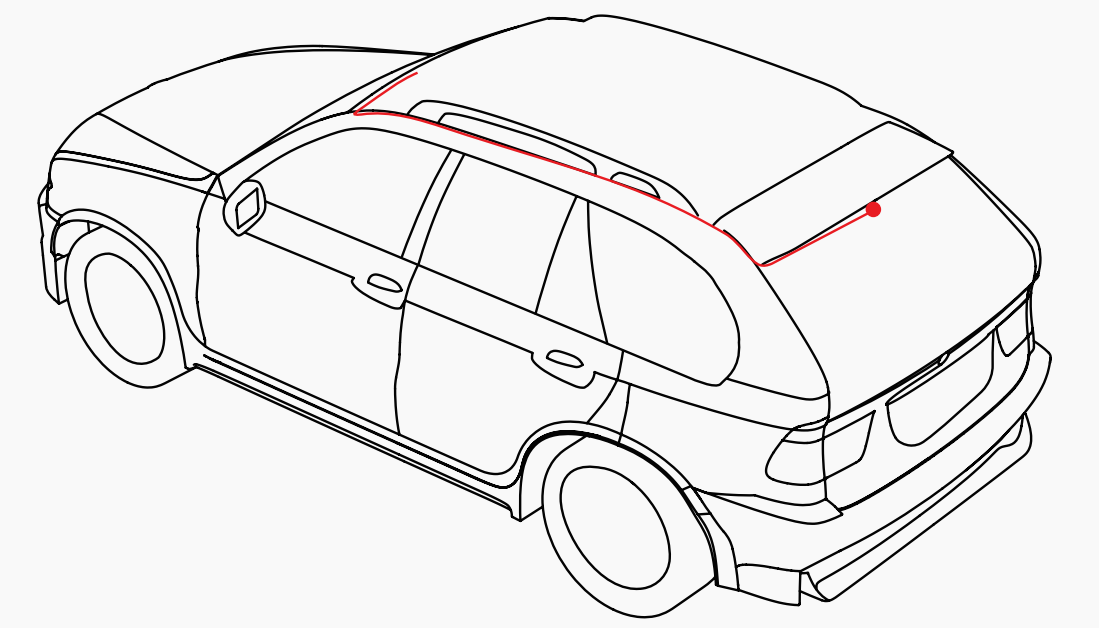
Note: The rear camera can only be mounted inside of the vehicle and do not place it outside of the vehicle. When the vehicle starts, the dash cam will turn on automatically and sound a prompt tone (Hello, DDPAI), indicating that it has come into the normal function state.